Plug & Play for outside lighting
foolproof plug-and-play system
control of the luminaires via IP44.DE controller
When it comes to connecting IP44.DE connect, we have the right solution for every project:
Outside applications depend more than elsewhere on robust connections that are not affected by wind and weather. Our robust TWISTLOCK system combines these tough, resilient qualities with a foolproof plug-and-play system: once locked, it gives immediate feedback about the correct final position, thus avoiding installation errors.
This is how it works: the intelligent TWISTLOCK mechanism ensures the connectors lock automatically when they are put together. An audible click tells the user that the connectors are safely in the intended final position. A simple twist disconnects the elements again to change or extend the system.
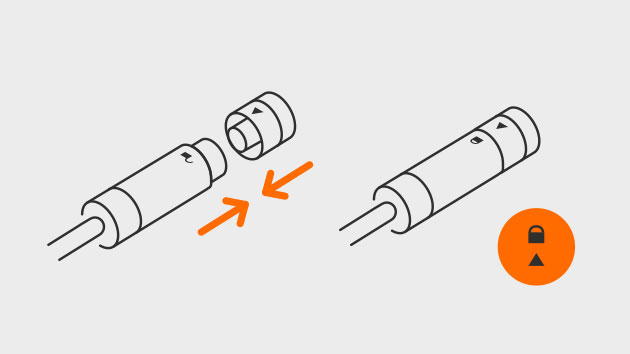
uncomplicated modification of the installation by disconnecting the TWISTLOCK system
Smart gardens: the free Casambi app can be used for convenient control of all IP44.DE connect luminaires from your smartphone or tablet, either as individual luminaires or in whole luminaire groups. The Casambi app is available for iOS and Android, and works with Bluetooth Low Energy for simple actuation of the controller, which is positioned in front of the respective light source.
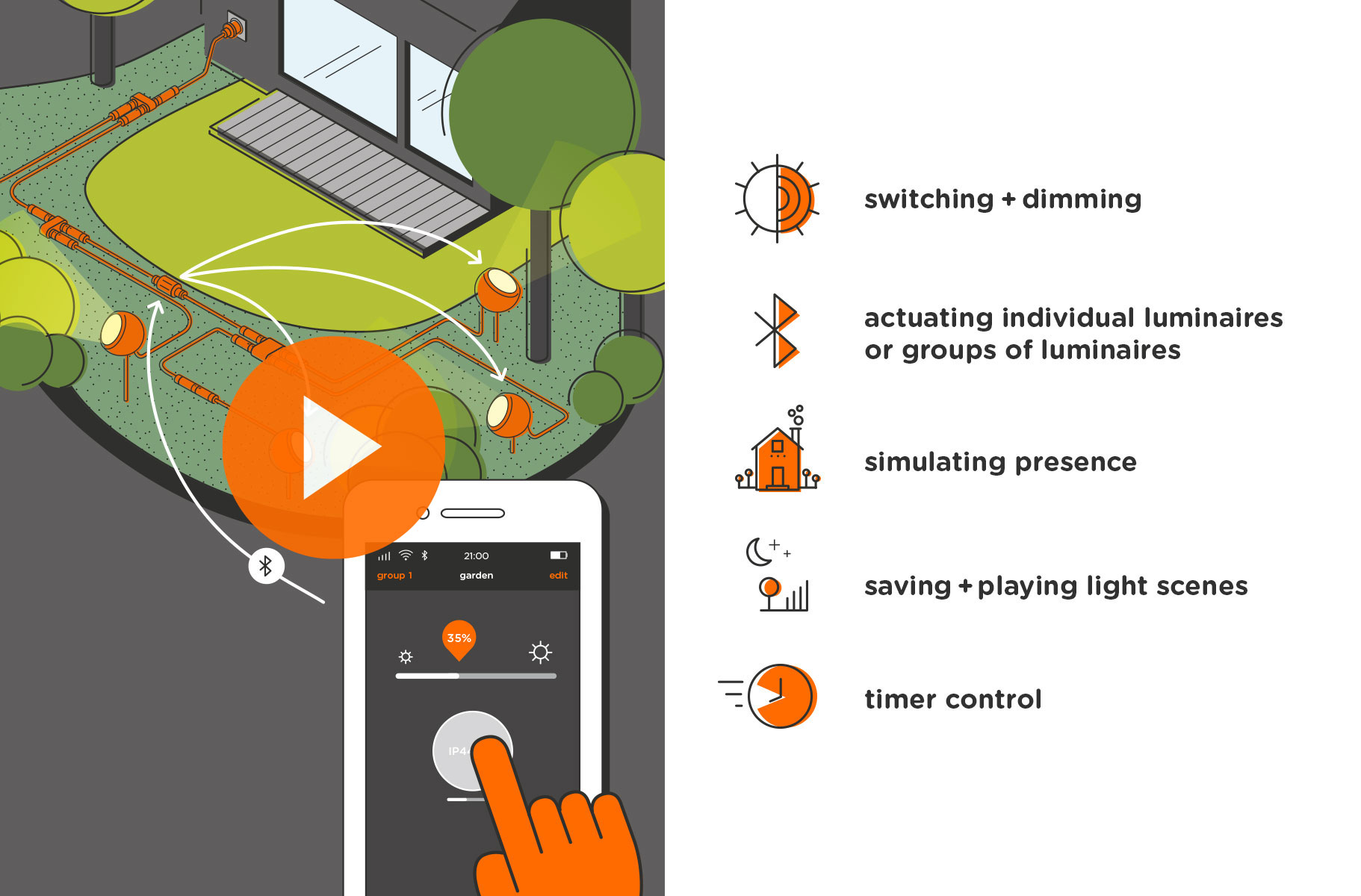
One controller can be used to control both individual luminaires and also whole luminaire groups. Several connectors can be connected up to producea continuous mesh network. As a result, it is possible to have distances of up to 30 metres between the controllers, thus facilitating a range that is frequently required in outside contexts. IP44.DE connect permits remote, smart configuration of outdoor lighting while offering flexible scope for new combinations at any time.


The alternative to the underground connection and electrical socket: aboveground double socket with underground connection.

The controller works via the free Casambi app and Bluetooth Low Energy to activate and dim individual luminaires or connected luminaire groups.

Connects up to 3 luminaires with the system and can be used to set up luminaire groups that are controlled together by the same controller.
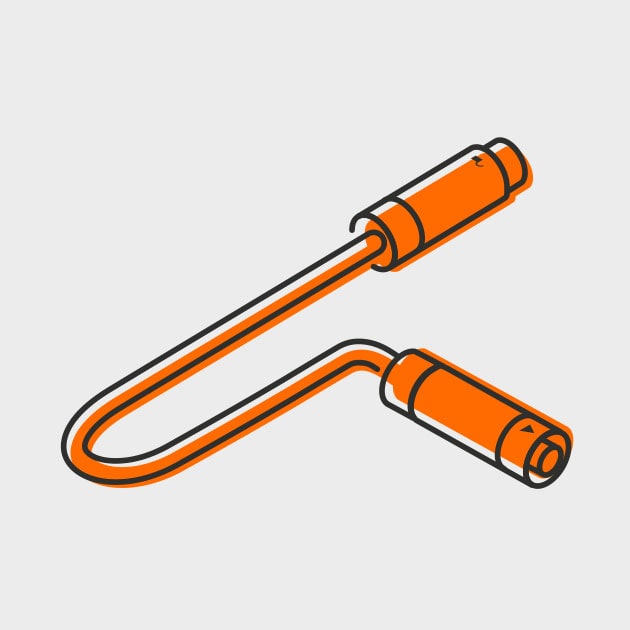
Either 2, 5 or 10 metres in length, depending on the required range of the system.

Connects up to 2 luminaires with the system and can be used to set up luminaire groups that are controlled together by the same controller.
How do I connect several luminaires with each other?
The movable luminaires come already supplied with a connect plug. In combination with the IP44.DE connect components, which are also equipped with the corresponding connect sockets, the luminaires are connected using the Y- or H-junction boxes. Depending on how far the system is to extend, extension cables of various lengths are still used. Depending on the initial situation, the connection to the power feed is then made by means of a mains connection directly to the socket or to our connecting pillar, or alternatively underground by means of a ground connection kit. Without the assistance of a craftsman, the luminaires and accessories can be connected to each other by simply locking them together.
Can I route the luminaire cables underground?
The luminaire- and extension cables are designed exclusively for aboveground installation. To connect the luminaires underground, the use of an earth connection kit is required. The luminaires are connected to the connection of the earth connection kit aboveground.
What do I have to consider when routing the IP44.DE connect accessories?
The IP44.DE connect connections may only be laid horizontally and not vertically.
Any connections may only be made above ground and not in the ground.
May I cast the mains connection port?
The mains connection port must not be casted under any circumstances.
What do I do with any unconnected sockets on the Y- or H-junction box?
Any sockets that are not connected must be sealed with the sealing cap socket, as otherwise there is no guarantee of tightness according to IP68.
Can IP44.DE shorten the cables of the connect luminaires on request?
Yes, the standard cable length of 5 m for the connect luminaires can be shortened after consultation with IP44.DE - depending on the luminaire model, a minimum length must be kept.
What do I need the IP44.DE controller for?
If you want to switch and dim your connect luminaires via smartphone or tablet.
If you want to actuate individual luminaires as well as entire groups of luminaires.
If you want to simulate presence.
If you want to save and play light scenes.
If you want to switch your luminaires on and off via a timer.
What has to be considered when using the IP44.DE controller?
When using one single controller, the IP44.DE logo imprint on the controller must be aligned in the direction of the sender (smartphone or tablet), as the receiving antenna is located directly behind the logo.
When using several controllers, the IP44.DE logos on the controllers are ideally opposite each other at a 45° angle, as the receiving antenna is located directly behind the logo.
When using several controllers, a Y- or H-junction must always be connected in between - never connect two controllers directly one after the other, as this would irreparably destroy the controllers!
How is the IP44.DE Controller configured?
The configuration of the controller can be found in the instructions for use for the Casambi app in the download area.
How does the use of several controllers work?
The IP44.DE controllers are equipped with plug and socket and are plugged in front of the respective light source using the TWISTLOCK system. When using several controllers, a continuous mesh network is formed. In this way, distances of up to 30 meters from controller to controller are possible. Controlled via the free Casambi app and Bluetooth Low Energy, the controller activates and dims individual lights and groups of lights.
Over which distance does the IP44.DE controller work?
The IP44.DE controller has a transmission range of 30 meters in a free area. To achieve a greater range, several controllers can be connected; they produce a continuous mesh network.